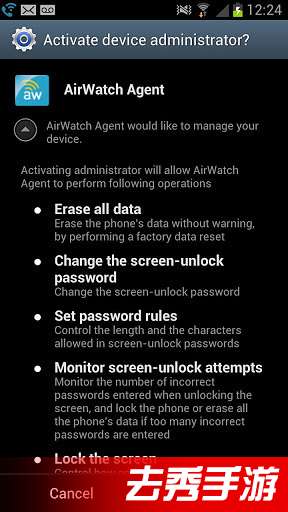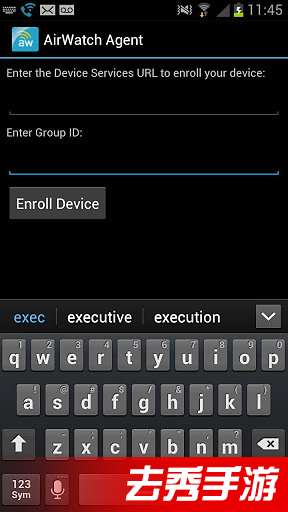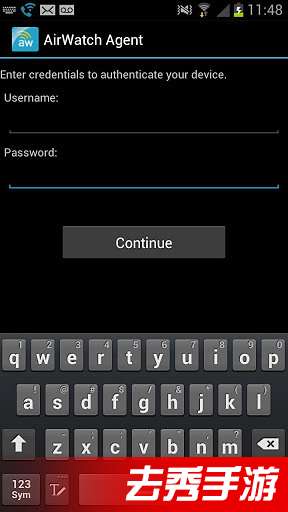The AirWatch MDM Agent lets you secure, monitor, manage and support your entire fleet of Android devices deployed across your enterprise, when working in conjunction with the AirWatch Console. This enterprise-wide solution provides your IT department with a single, integrated view of all mobile devices, allowing you to increase help desk efficiencies, reduce support costs and improve the overall support experience for today’s corporate user. Web-based, functionally robust and highly scalable, AirWatch also provides unparalleled flexibility by offering three different delivery options for the AirWatch console, ensuring all IT environments have access to AirWatch’s industry-leading functionality:•Software as a Service (SaaS)•On-premise installation•Dedicated software appliance AirWatch provides today’s enterprise with the following functionality:•Centralized Over-the-Air Deployments•Asset Management of all Android Devices•Over-the-Air Enrollments•Over-the-Air Configurations Management•Device Security•Security by Location, Role and Function•Policy Enforcement•Robust GPS Tracking and Mapping•Device Grouping and Bulk Management•Intelligent Notification and Reporting•Help Desk Support Capabilities AirWatch Simplifies Enterprise Mobility. Instructions for Activation: Step 1: Download and install the AirWatch MDM Agent on your device through the Google Play Store. Step 2: Once you load the AirWatch MDM Agent onto your device, point the agent to the URL sent out by your IT admin and activate the agent with an AirWatch-issued group id. To receive your activation code and server information, go to the AirWatch website (www.air-watch.com/trial) and register for a free trial. If you are an AirWatch customer, please contact your account executive for assistance. Step 3: Login to the AirWatch Console to manage your devices. After you register for the free trial on the AirWatch website, you will receive detailed instructions on the login procedure. For more information on the AirWatch solution, please call 866.501.7705.
【基本信息】| 作者:来自互联网 | 更新时间:2017-03-25 |
| 版本:7.1.0.139 | 系统:Android 4.0以上 |
| 语言:中文 |